Home » Tips » Tips on buying computers and computer assembly builtup
Tips on buying computers and computer assembly builtup
Posted by Unknown on Sunday, October 28, 2012
Tips on buying computers and computer assembly builtupConfused as to buy Computer builtup or assemblies? I'll give a little explanation tip to buy a PC built up and Assembled PC. In general there are two types of personal computers (PCs) are often offered to the user, ie Builtup and Assembled PCs.PC can be interpreted builtup Computer (PC) or computer software which have become a series of components and accessories have come other computer devices, and the user just stay put on it. Meanwhile, computer assembly, which is a computer that is separate components and peripherals, users are free to choose computer components and peripherals to their liking and also according to the needs and abilities of the funds to buy it.
Here are some tips for you.Some tips on choosing a computer / PC and the Assembled builtup- Choose a brand leading product and vendor that clearly guaranteed quality.- Preferably choose a PC product, component or accessory PC content clear and comes with a warranty card.- Compare product prices between stores one with the other stores.- Select the component content in accordance with the specifications you need. Usually every product there is a list of the specifications of the components ..Here's a little explanation about the content of the components of a computer;
Processor.There are 2 types of processors that AMD and Intel, both have their respective advantages. AMD reliable when used for graphics, AMD specifically more emphasis on one of the application process that runs while the intel reliable for all needs.
Motherboard.There are various types and brands of motherboards, but it is better to select the type of motherboard that already has a big name, so that if one day there is damage, it would be easy to claim on the warranty, such as ASUS, MSI, Intel and Abit.
VGA.VGA determine the quality of the graphics (images) generated on your screen. There are 2 ports for VGA, the PCI-Express (PCI-X) and the AGP. PCI-E / PCI-X is the latest technology and offers 2 times the speed of AGP.
Memory.Memory is also called RAM is a high-speed temporary storage. Currently available in the market is kind of DDR-2, DDR-3. Check if the motherboard supports it or not. DDR-3 clearly faster than DDR-2 at a price that is not much different
Hard drive.If you support or suport Motheboard SATA, do not hesitate to use the SATA ports. Port IDE length less ergonomic and less rapidly than SATA. The price is also not much different.
Sound Card.Most motherboards now come with a built-in soundcard. So chances are you do not have to buy it. Unless you are a professional in the field of music or music lovers, you can buy a soundcard add on a much more reliable as Soundblaster Aufigy.
Power Supply.Be sure to buy a power supply (PSU) is reliable, because the PSU is not optimal, will affect and damage other components.
AccessoriesCD-ROM/DVD-ROM, CDRW / Combo / DVD-RW, Speaker, Monitor, Casing, UPS, Camera, Mouse, Keyboard and so on, up to you, as adjusted to your taste. Whatever the brand, will not affect the performance or the speed of the PC that you buy.Well, after you buy the product builtup PC or PC assembly which has been arranged, you live to install the Operating System (OS) such as Windows or Linux, and computer software applications to suit your needs. Wear is always the OS and application software are legal so your PC will be durable and long lasting, and also prevent the virus which sticks to the software applications. That way you will be satisfied with the product choice.
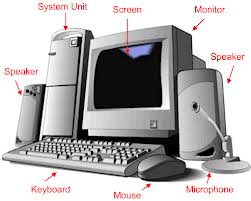
{ 0 comments... read them below or add one }
Post a Comment